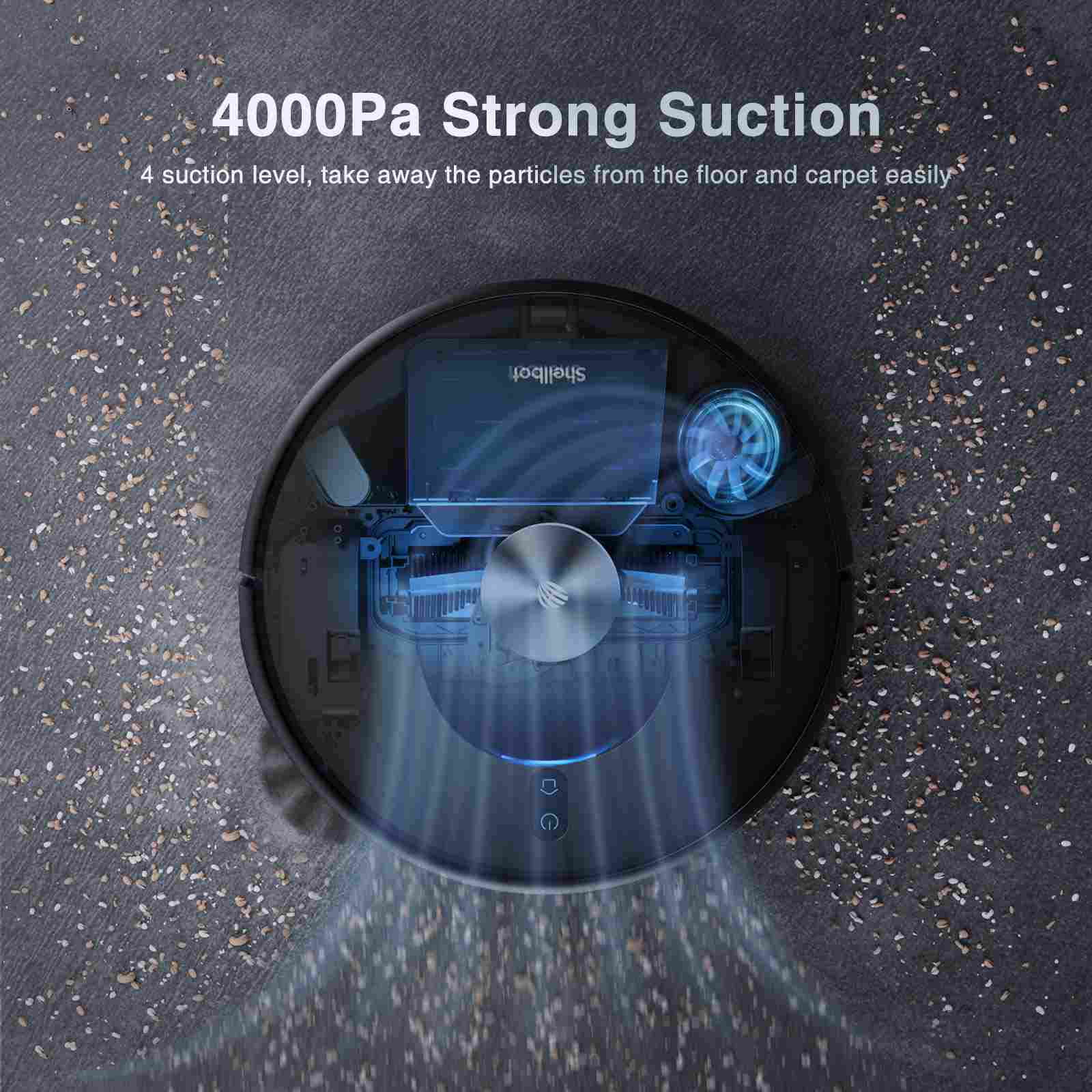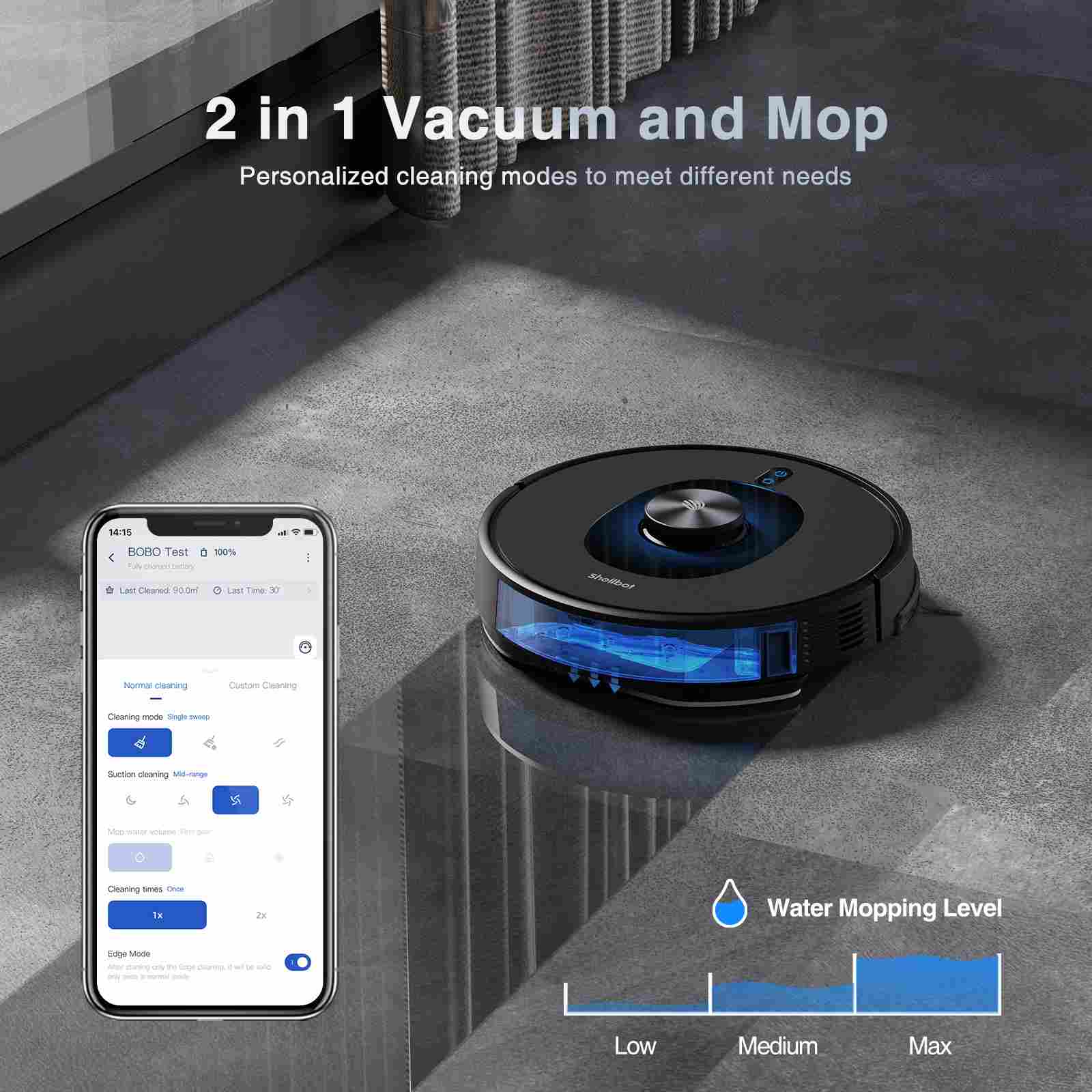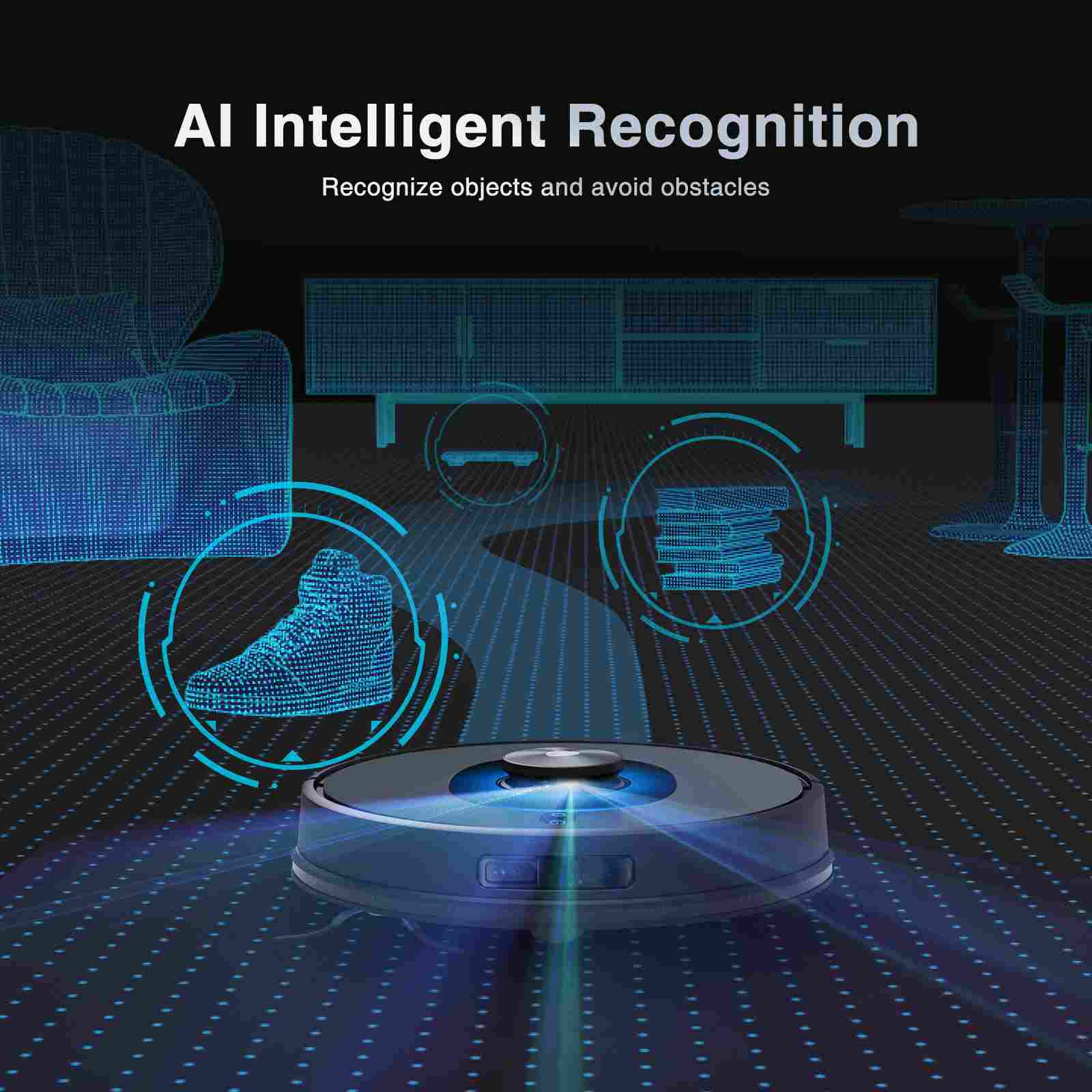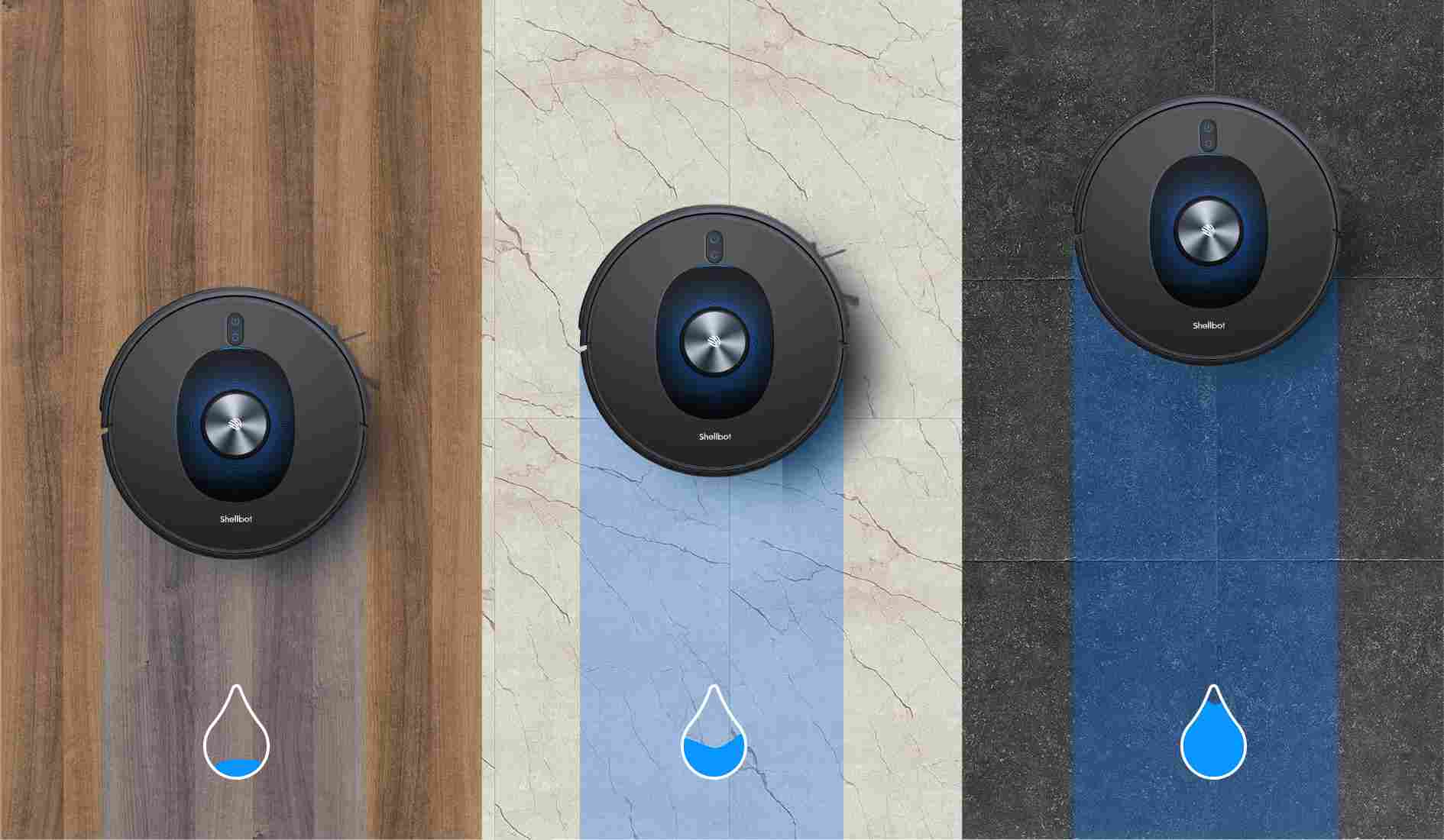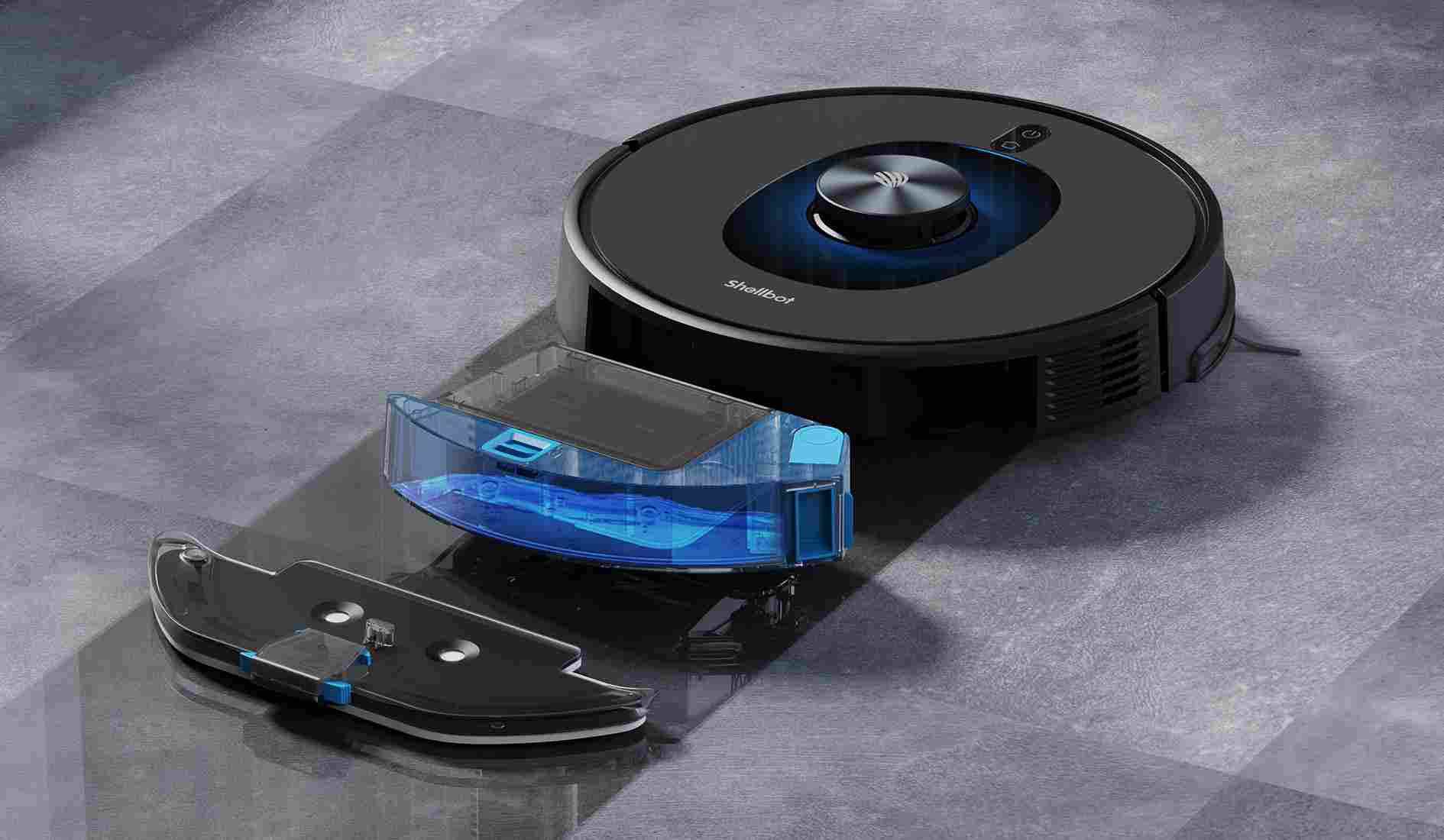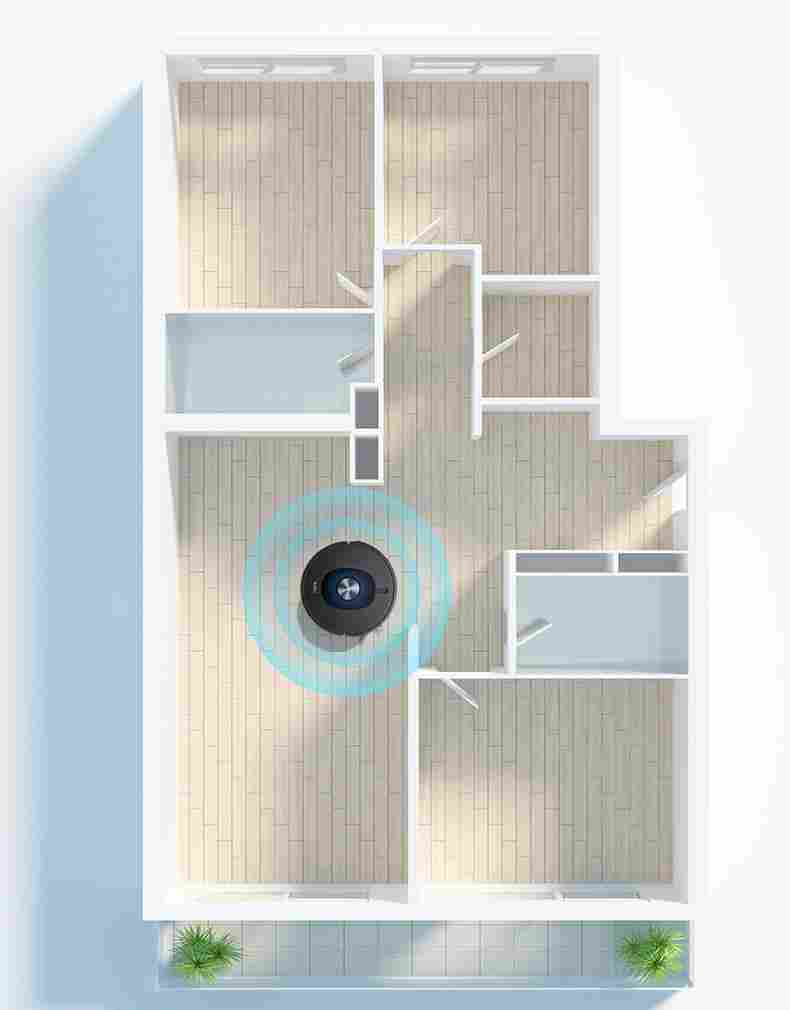SL60 AI Robot Vacuum
Shellbot Robot Vacuum Cleaner, Robotic Vacuum with Lidar Navigation, 4000Pa Strong Suction, Self-Charging 2 in 1 Vacuum and Mop Robot, 200 mins Runtime, Works with Alexa/Wi-Fi, Ideal for Carpet, Floor
( 5 Reviews )
AI Intelligent Recognition
Strong Suction, Deep Cleaning
2-in-1 Vacuum and Mop
Multi-floor Mapping
Smart App Control
Long-Lasting Battery, Quiet Cleaning
Color:
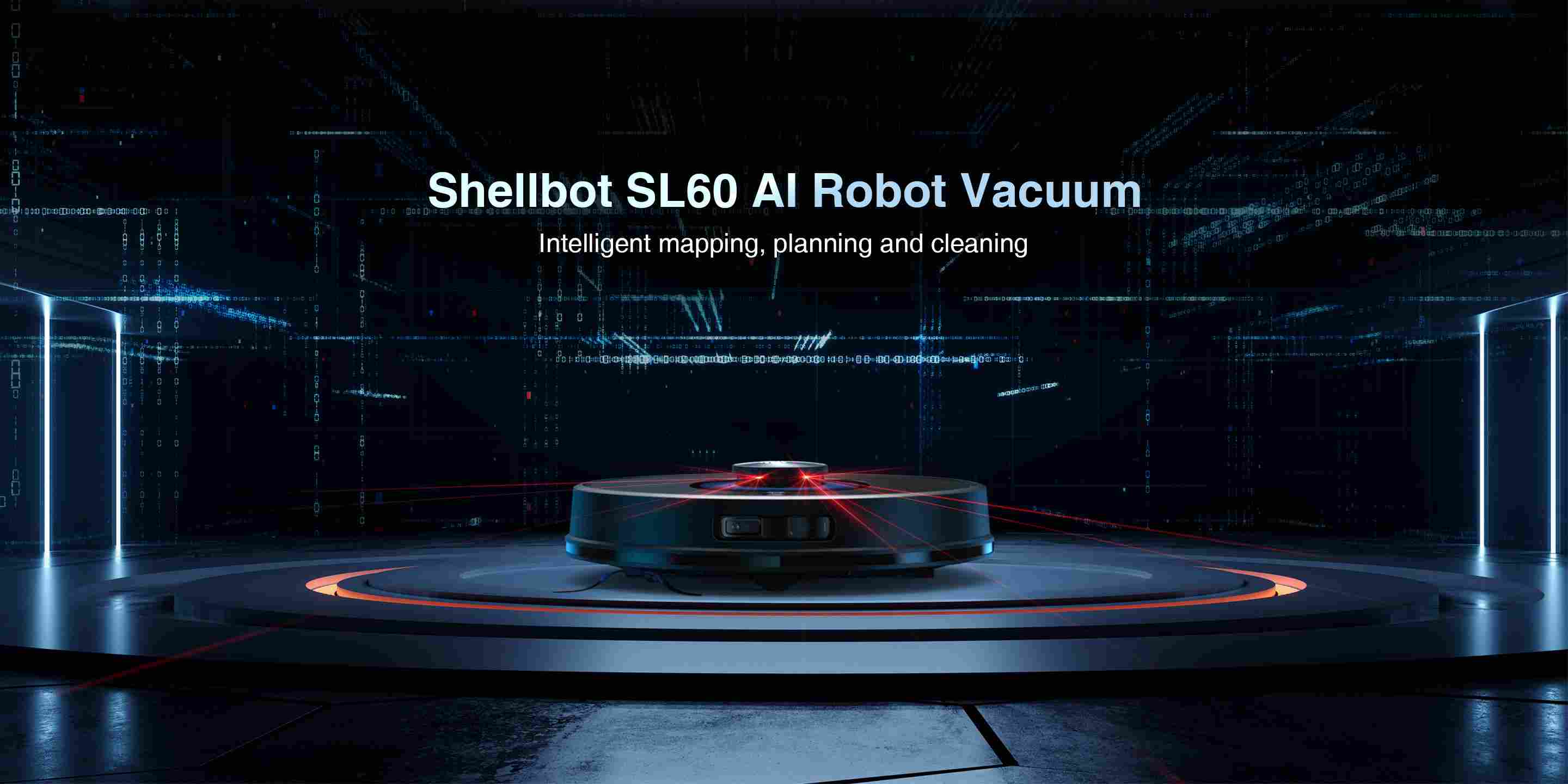

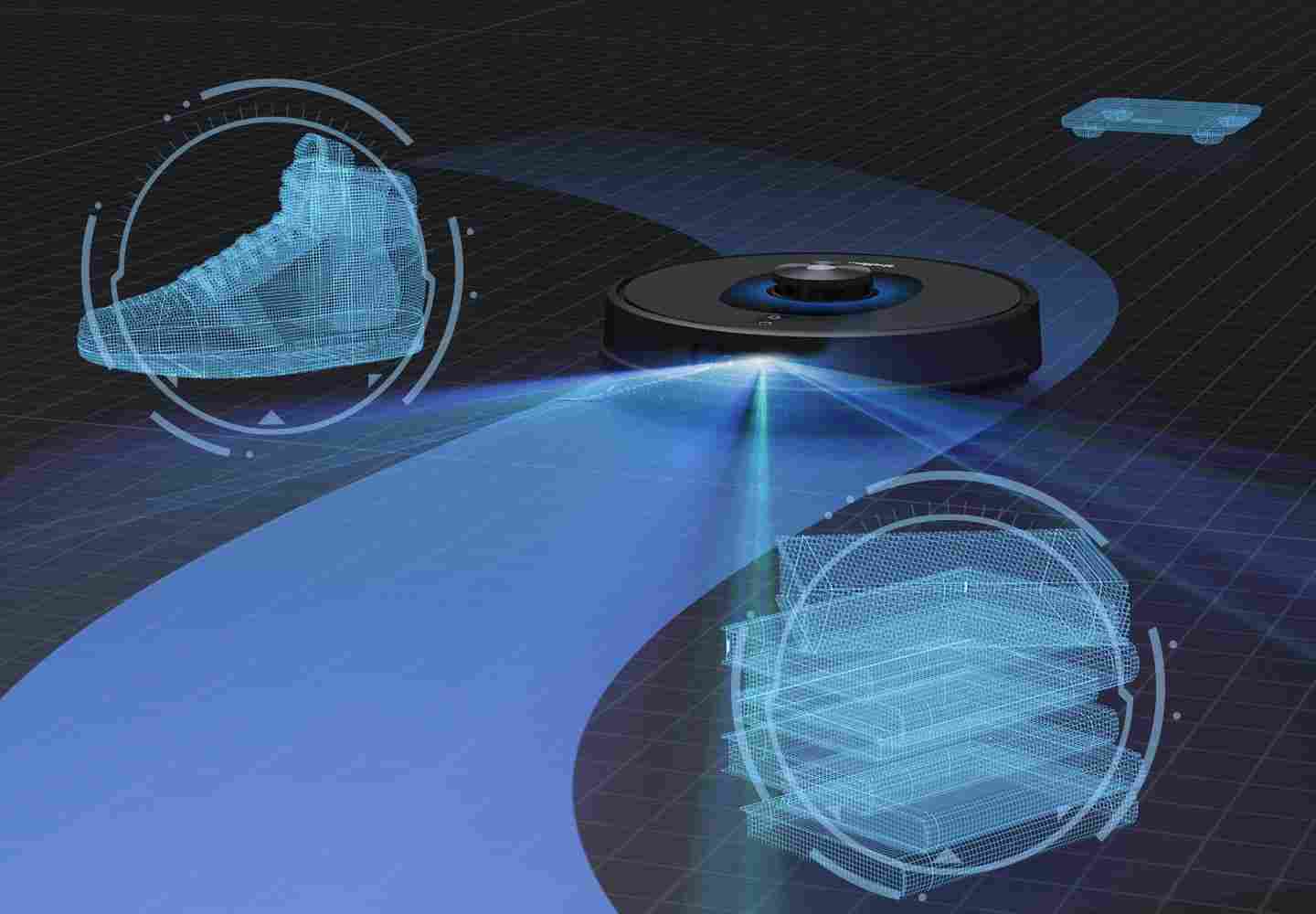
AI Intelligent Recognition
Avoid obstacles accurately, plan cleaning path intelligently,
realize efficient and refined vacuuming and sweeping integration.
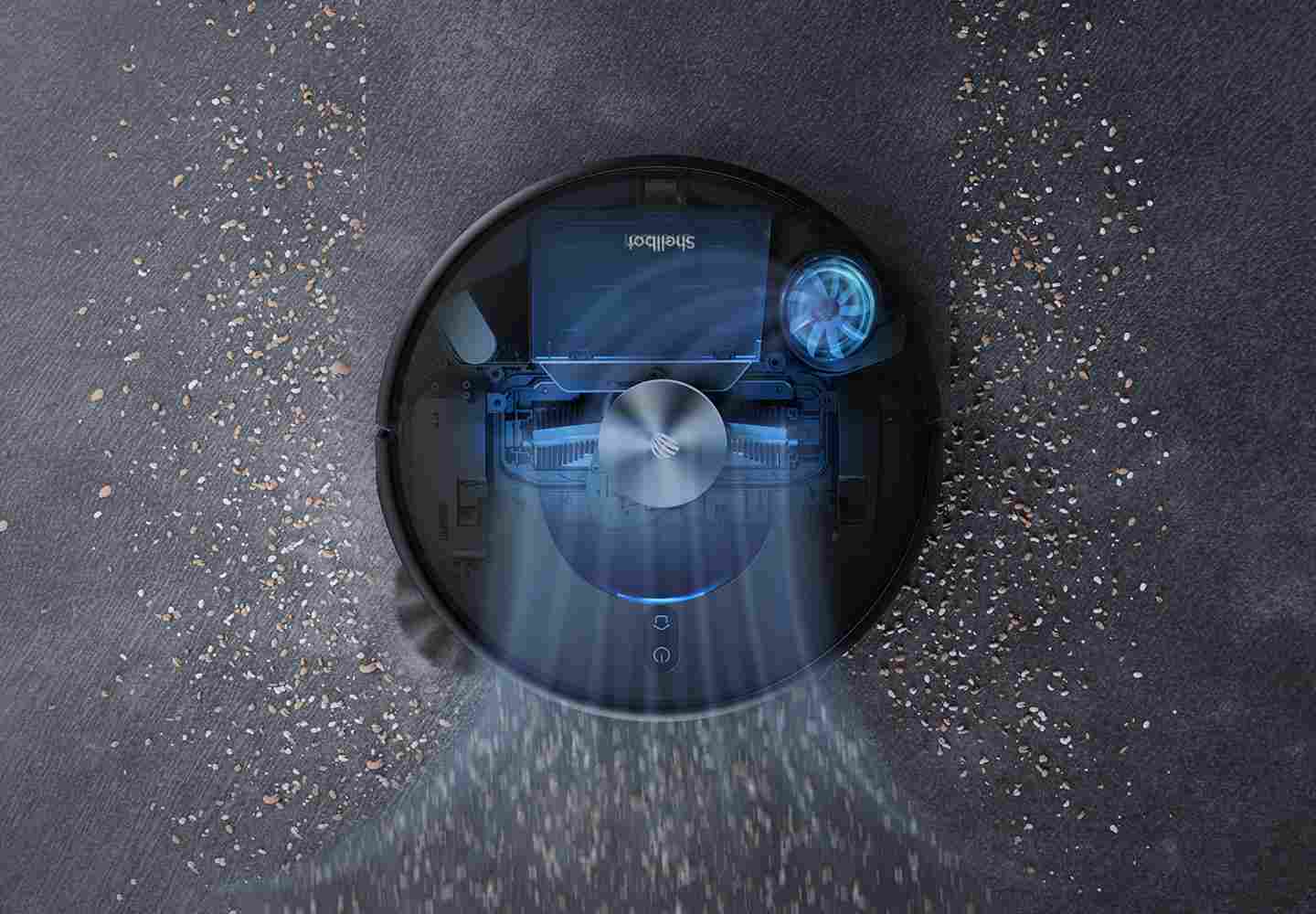
Up to 4000Pa Cyclone Suction
Adopt the cutting-edge brushless motor to make it more intelligent.
With the surging suction power,easy to suck up the dust and flocculent particles.
Popular 2 in 1 Vacuuming & Mopping
Own it, hands free, and make zero hassle.
It adopts the cutting-edge chip in order to control intelligently the water to mop.
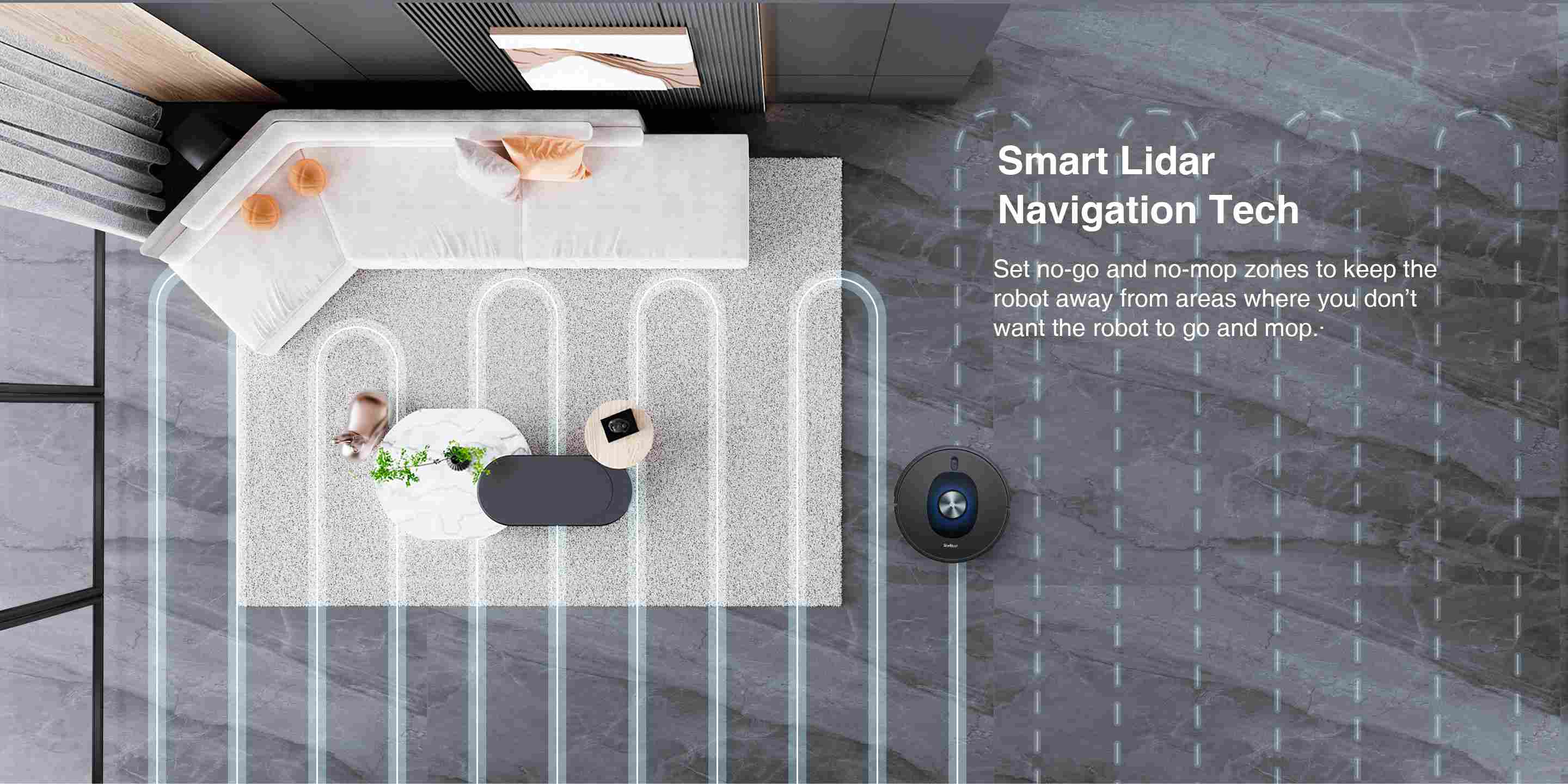
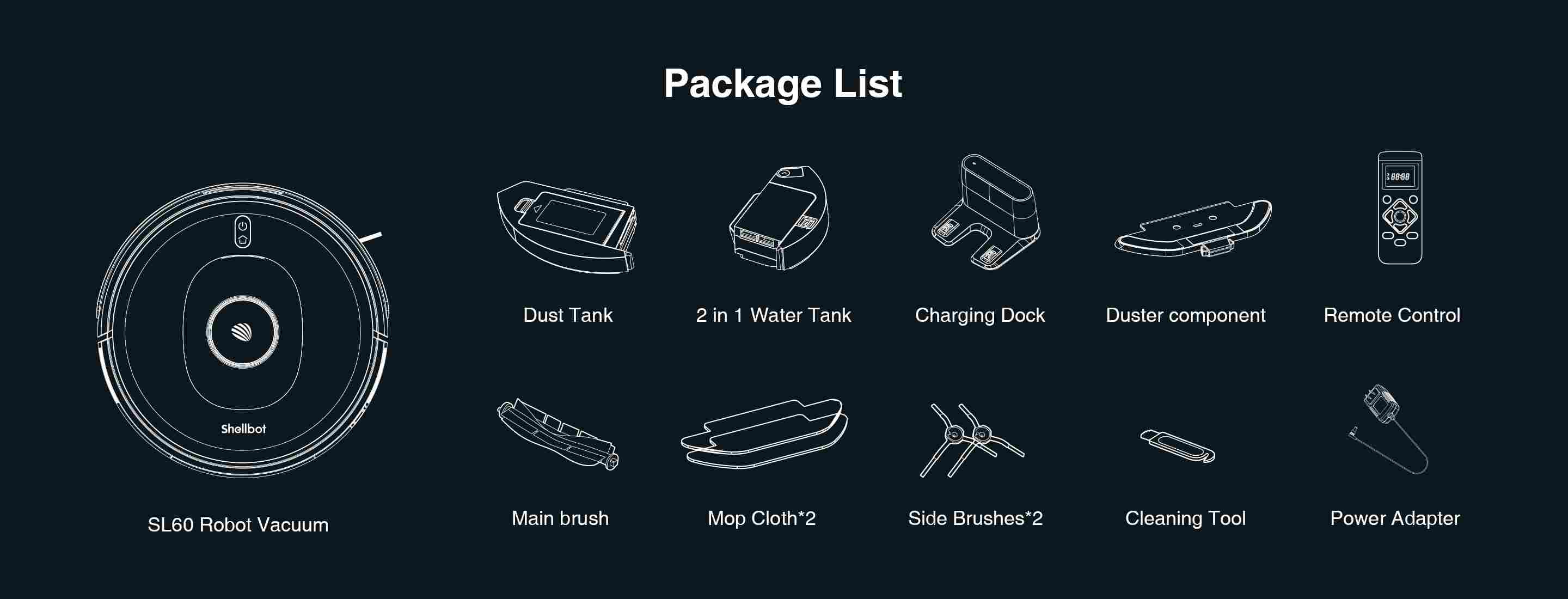
Specification
-
Product Dimensions
13.78 x 13.78 x 3.74 inches
-
Item Weight
9.9 pounds
-
Suction Level
4000Pa
-
Control Type
App / Voice / Remote
-
Water Tank Capacity
260ml (2 in 1)
-
Dust Tank Capacity
500ml
-
Battery Capacity
5,200mAh
-
Battery Life
200mins
-
Max Cleaning Area
250㎡
-
WiFi Module
2.4G
FAQ
Q
Why does the robot vacuum can not start cleaning?
1. Fully charge the machine before use2. Check whether the wheels are stuck or there are other alarm failures.3. Check whether the App is properly connected to the machine
Q
Why can the robot vacuum not be charged?
1. Ensure that there is enough space around the charging base, and there is no dust or blockage on the electrode surface of the charging base.
2. Check if the machine can be turned on normally3. Disassemble the battery and check whether the battery is faulty
Q
The robot failed to connect to the App
1. Make sure the machine enters network distribution mode2. Ensure that the home network supports 2.4GHz3. Make sure the home Wi-Fi account and password are correct4. Place the robot close to the router5. Make sure the robot and the charging dock are within a good Wi-Fi signal area; Follow the steps described in the user manual to reset the Wi-Fi; Then try again.
Q
Unusual noise during cleaning
1. Check whether the fan has abnormal noise or stuck by other objects
2. Check whether the main brush is stuck with objects3. Check whether the side brush is entangled by debris4. Check whether the wheels are jammed by rubbish5. Check whether the front wheel and the scraping skin rub the ground to produce abnormal noise.
Reviews
( 5 Reviews )
Best AI Botvac Out There
Christ 10-20-2021
5.0
I liked it because it cleans very well and it is always on time and more. I used it for both: vacuum and mopping and was impressed specifically by the mopping. I only put water without any cleaning product just to test it out and it cleaned all the visible dirty spots. The vacuum is already pretty good. Suction is impressive. I have all hard floors btw. It is a bit expensive but so far worth the price!